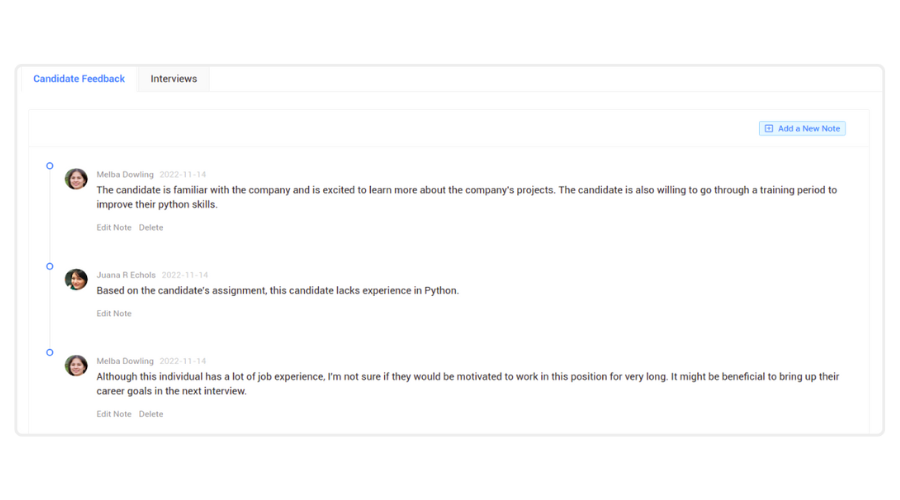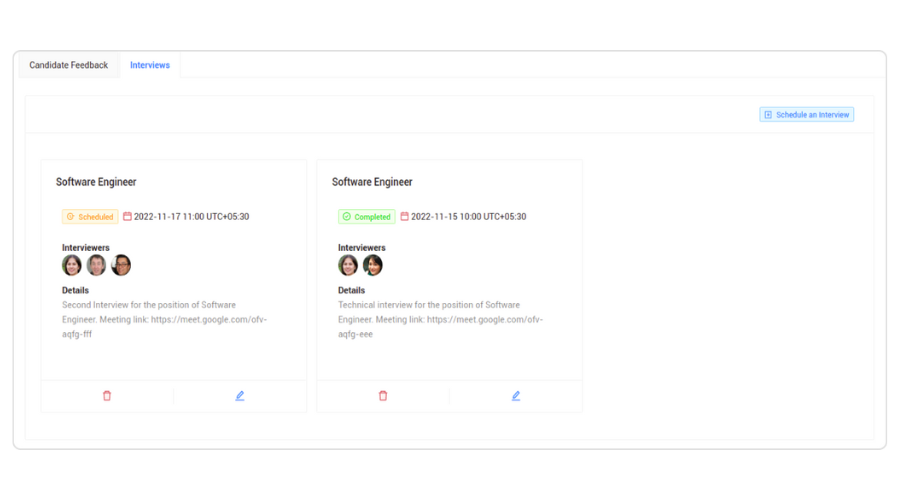Candidate Management
Note
The latest documentation is available here.
This feature helps to;
- Store candidate details
- Receive job applications from candidates via job postings
- Schedule interviews
- Track candidate progress with notes
After creating a job position you can list all the candidates who have applied for the job position via Recruitment->Candidates module. It should list all the candidates who have applied for your jobs.
How to add candidates?
There are two ways that the candidates get added to IceHrm.
- When they apply via Job Post
- Manually added by an admin
To add a candidate manually, go to the Candidate module under the Recruitment module and click on Add New. Then fill in the required fields. The advantages of this session are you can attach the candidate’s CV and record the basic details of the candidate as below example.
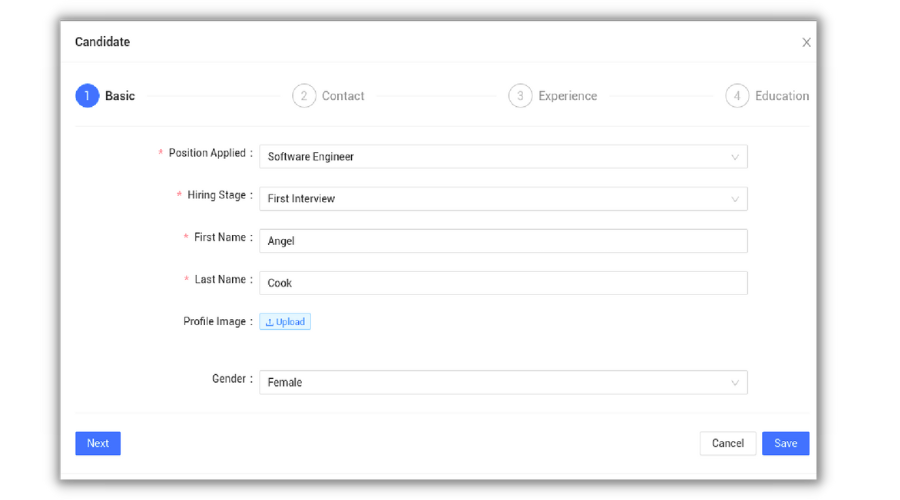
Once you fill in the required fields, you can view the candidate details as below.
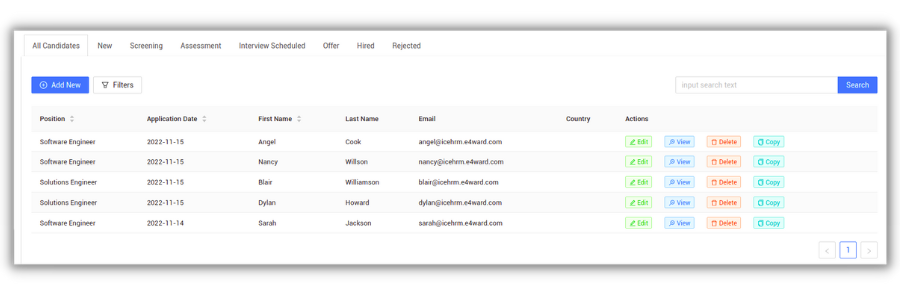
Click on View to view and add candidate feedback and to schedule interviews as shown below: